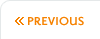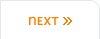![]()
![]()
![]()
![]()
Although your process will be unique, for a medium-sized exhibit it takes about a year from a web exhibit’s conception to its full release.
Choose a topic: Start by choosing a topic that you find genuinely interesting and one that is not well addressed by other online resources. Ideally, exhibit topics are highly visual and well-suited to on-screen explanations. Next, cast a very wide net to consider which questions and facets of the issue thoughtful non-experts might have. The result is a high-level outline of themes, sections, and some pages.
Collaborate with experts: Find topic experts, such as researchers, authors, professors, and those who have recently received doctorates to supply the core of the content. Approach experts in multiple disciplines to ensure that the exhibit incorporates many different aspects of a topic. Keep in mind that well-known experts are busy people, so you may have to adapt your schedule to theirs. Use their feedback to flesh out the exhibit outline and start assigning pages.
Develop a plan to reach multiple audiences: With proper planning, your exhibit will have the potential to reach millions of people. The key is to ensure that your exhibit incorporates elements designed to appeal to visitors with a variety of learning styles, as well as those who may have specific needs or interests. See our suggestions for expanding the reach of your exhibit and drawing a diverse audience.
Build a media library: An exhibit is packed with photos, tables, illustrations, figures, videos, and audio clips. Compile all of your media into a central repository, and use small thumbnails as placeholders in word processing files. Depending on the topic and experts, use a mixture of homegrown media and stock art. Emphasize clear and attractive visuals, as well as consistent styling.
Create interactive experiences: Online exhibits provide a framework for interactive experiences that enable visitors to explore multidimensional topics or images. By including objects and artifacts—like a microscopic view of a painting, excerpts of poems and letters, or images of outer space—your exhibit replicates the feel of a physical museum. For example, visitors could compare regular and X-ray views by sliding a viewer, or drag a slider to simulate the how various angles of the sun affect the colors of the sunset. (See our Journal of Interaction Recipes for more tips on interaction) Clear and easy-to-use interactive features are much harder to produce than it appears; you’ll likely need to use a team consisting of illustrators, designers, an interface designer, and a web programmer.
Design and build an empty exhibit: In the meantime, begin the parallel processes of designing the site’s look-and-feel. Working with a graphic designer, make mock-ups of the home page and some inner pages, and have a programmer implement those designs into HTML and CSS. Use a content management system that handles all of the menus, previous and next buttons, printer-friendly views, variable font sizes for accessibility, and so forth. You can also plug in an internal search engine so visitors can search for content by keyword.
Create and develop content: Your exhibit is nothing without interesting narrative text that has a cheerful tone, and poses interesting questions and issues. As experts begin to submit their assigned pages, organize files in an online collaborative system (like Google Docs) so everyone on the team can collaborate and track versions. A master spreadsheet or outline of all the pages tracks the status of all pages. Maintain a document with credits and citations, which will become the exhibit’s credits pages. This is an organic and iterative phase, where experts and writers submit drafts, curators and editors comment, and writers copyedit, condense, smooth out the tone, and write the introductory “hook” to set the scene for the page, as well as detailed and narrative captions. Try to strike the balance between including probing and rhetorical questions, and avoiding a patronizing tone. For interactives, write assertive instructions, such as “Adjust slider to choose time.”
Review and re-balance: Everything is easier to evaluate once you see the real site. Once the pages are final drafts, the web developer melds the text and the media files into the content management system on real web pages, and you can start to reshuffle. For example, introductions might seem too long, or you might need a little extra text to balance the page layouts. Pages might need to be split. Working with experts and test visitors, review the site for logic and clarity. As you finalize the text, you can edit directly into the content management system, fact check, and proofread.
Teacher’s guides: It’s helpful to use two teachers to develop teacher’s guides for an exhibit: one who has taught middle school or high school, and another who teaches college courses. They can draft pages about the relevance of the exhibit to course topics and plans for multi-week lessons. Lessons typically involve activities in the physical world that supplement the online exhibit. They should note alignment with educational standards, and include learning objectives, supplies, timelines, and assessment rubrics.
Promote: You’ll want your exhibit to serve a large audience, so you’ll need to use a variety of promotional activities to spread the word. You can distribute press releases, conduct email marketing with people who are interested in the exhibit topic, and do outreach to bloggers and discussion groups. Ask supportive organizations, groups, and individuals to link to your exhibit, and use cross-links within the exhibit to encourage visitors to explore other aspects of your exhibit. Incorporate “email” and “share” links that integrate with leading social networking sites, and develop pages on Facebook and feeds on Twitter relating to your exhibit’s progress during implementation.
Scalable hosting: In anticipation of a large audience, your exhibits’ text content and HTML should be hosted on your main web server, which should be located in an off-site facility with 24-hour monitoring, and redundant power supplies and network connections. You can host the media (images, audio, interactives) on a “cloud server” like Amazon CloudFront. This fast and inexpensive hosting can serve thousands and won’t crash if your exhibit is unexpectedly popular. If you don’t mind the “YouTube” watermark, host your videos for free at YouTube.
Future versions and feedback: We recommend publishing your exhibit early, which allows for an iterative process of soliciting feedback for revisions. Once the web exhibit is “completed,” invite community input on an ongoing basis to ensure that interpretive perspectives are included. You can provide a short feedback form and email address. In our experience, the response is largely in the realm of “love it” or “hate it,” but the feedback also includes thoughtful suggestions and common themes that lead to additional revisions. If you have the resources, you can also translate the exhibit into a variety of languages, which gives your exhibit greater reach and benefits a larger number of people.
WebExhibits, and our parent organization, IDEA, are open to interesting collaborations, so feel free to contact us if you’d like to team up on an exhibit. We will bring proven expertise in producing an engaging exhibit, while you bring the expertise in your topic.
Go to What is a Web Exhibit?